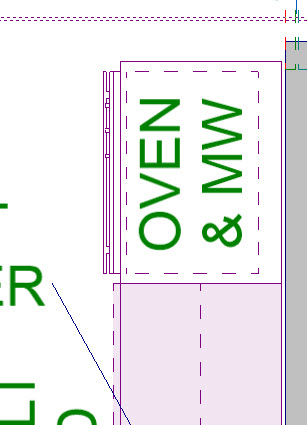Oven/MW or Double Oven
From CTH Drafting Standards
- While in Drawing Mode and with Attach activated, insert the Oven symbol. Snap the rear of the oven to the front center of the oven cabinet.
- Use Align to Edge to align the dashed line closest to the front of the oven to the front of the oven cabinet.
- Create a note "Oven & MW" or "DOUBLE OVENS". Reduce the font size if necessary.
- Set the note to be "Visible in All Modes". Leave the note on the Default Layer.
- The oven should be positioned 15" from the floor.