2014
Hi i was wondering if someone could tell me if I am doing something wrong or is the to be expected.
Models created in sketchup(2013 pro) imported into softplan(2014) look great in 3d, but when i generate
the elevations in 2D the models have many extra lines added? Is this common? i can delete them but
the tapered round columns have hundreds of lines? I attached pics to help show the problem.
Thanks Bobby
.jpg)
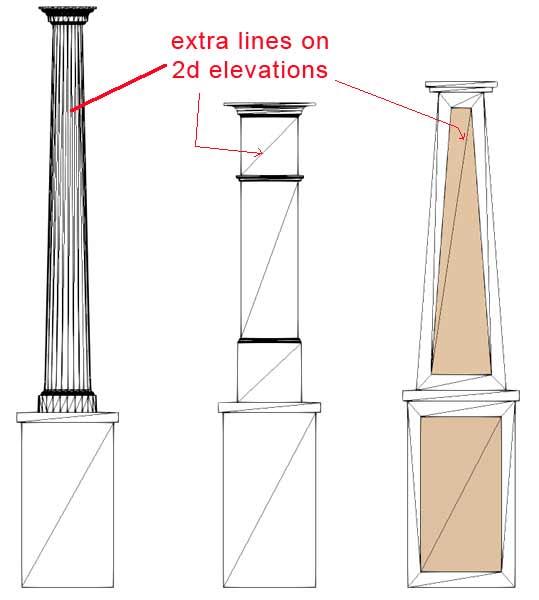

Bobby, it's called "triangulation". Faces if Sketchup and many other types of models show up as triangulated in SoftPlan. I've gone round and round with SoftPlan about this in the past but it got me nowhere. You get the same thing with DWG files that are composed of polyface meshes. However, DWG files that are made up of 3D faces do not show the triangulation in SoftPlan.
In 3D you get the triangulation if you have Display Lines turned on and Display Silhouette turned off.
What I do to save some time is when I create a 3D model in Sketchup I save out 2D DWG files of the front and sides of the model. Then I can import them into SoftPlan and create symbols to be used in the elevation. That way I don't have to explode and then erase all the triangulations. I just replace the triangulated versions that are generated in SoftPlan with the clean imported versions.
Bill is the owner and maintainer of SoftPlanTuts.com
Excellent idea Bill! Will give that a shot tomorrow with a couple of models!
Thanks allot!!
Bobby
Make sure you set the Sketchup camera to Parallel Projection and use an appropriate Standard View such as Front, Back, Left, or Right prior to exporting out the elevation to DWG. This will give you straight on views of the sides. When exporting select "2D Graphic" and export type AutoCAD DWG File (*.dwg)
Bill, Everything seemed to work great! Much much better! I attached some results.
A zoomed in look, reveals overlapping lines, not a problem but didnt know if that was
typical or a setting in sketchup that I may need to change. Thanks again for the help!
That would appear to be just sloppy cad work. Not uncommon unfortunately.
It would appear that you have Extensions enabled in your Sketchup style. You would need to either turn off Extensions or disable them in the export settings.
Un-checking the extension box in styles worked perfect! Thanks again!
Could be that too
